You can create and submit Template Messages on:
- Fchat
- WhatsApp Manager
To learn how to submit your template messages on Fchat click here.
WhatsApp Manager
To submit your template messages on WhatsApp Manager on your Business Manager, here are the steps you have to follow:
- Login to your Facebook Business Manager
- Go to Accounts, and click WhatsApp Accounts
- Click WhatsApp Manager
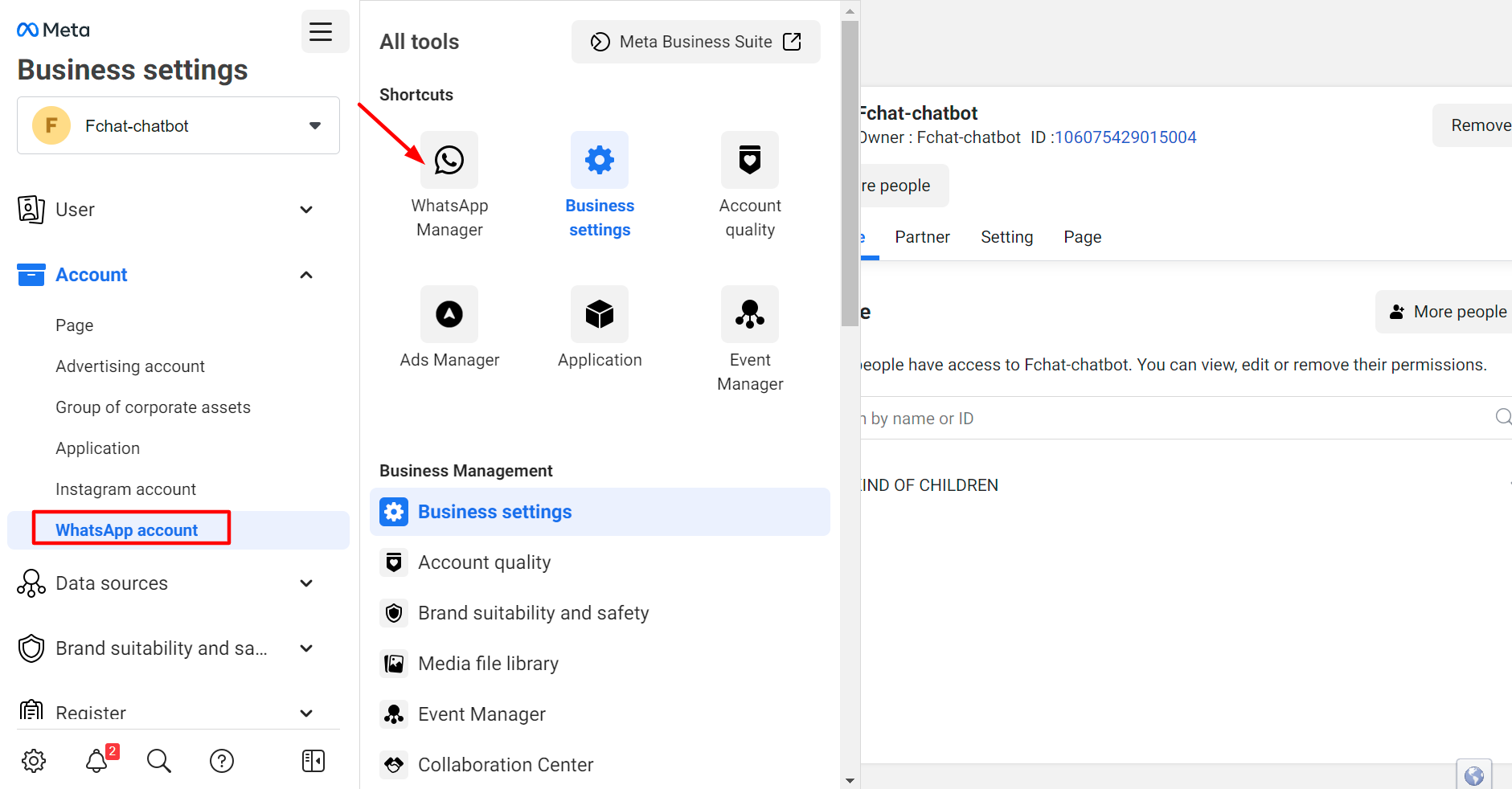
- Click Message Templates
- Click on the button "Create Message Template"
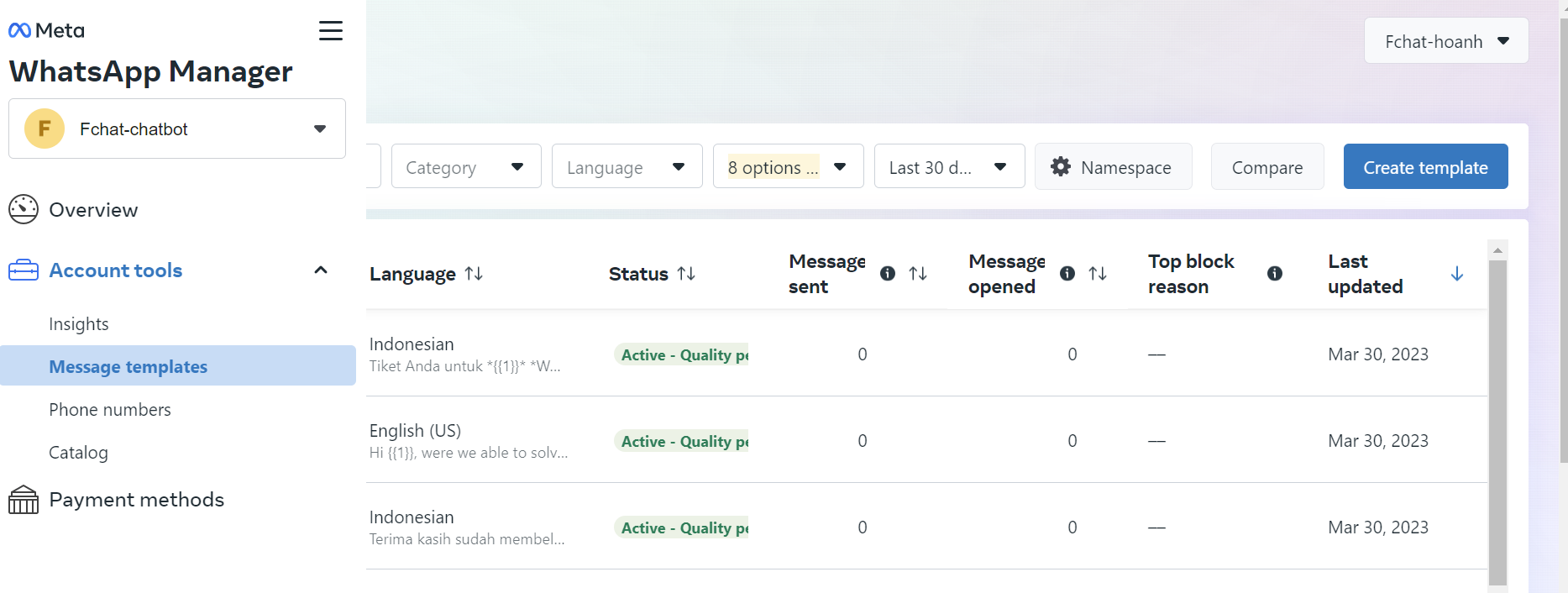
- Choose Your Category, Name and Language
- Add your content and when done press Submit
After Submitting a template it goes in for review. However, you can view the status of your template.