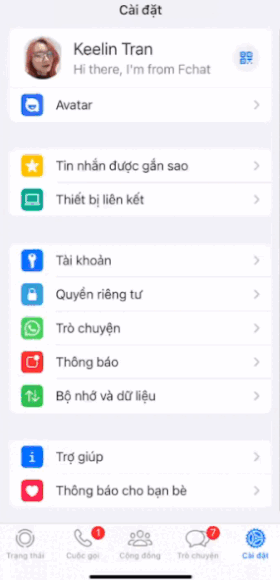Connect Whatsapp account to Fchat
1. Connect whatsapp account to Fchat:
This will make it possible for you to connect multiple personal accounts to manage messages from all accounts in just one chat window. To connect please follow the steps below:
- Step 1: Log in to your fchat.ws account (If you don't have an account, please create an account at here)
- Step 2: At the Dashboard page, select (+)>> Connect Whatsapp individual
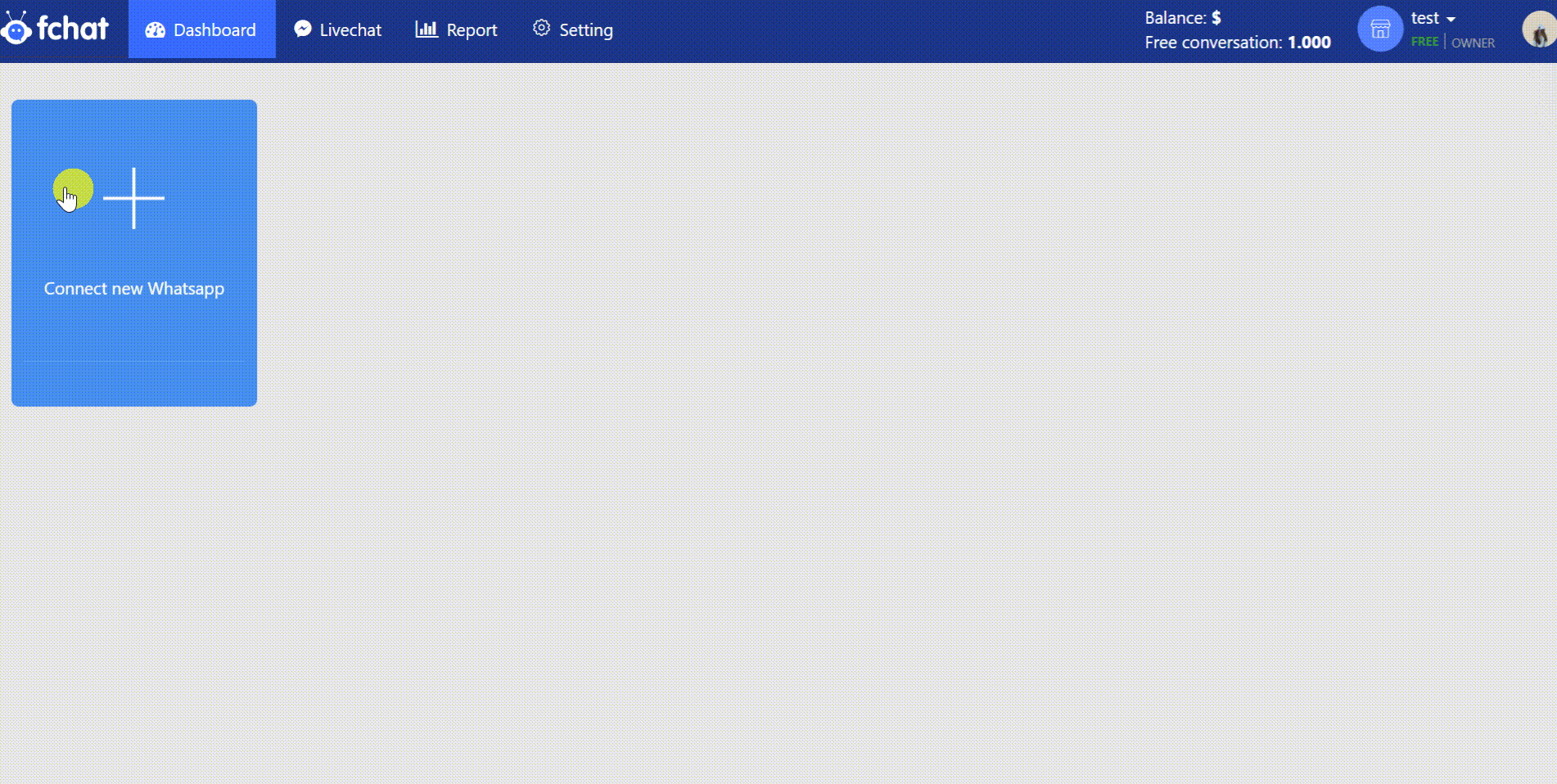
- Step 3: Open the Whatsapp app on your mobile phone to scan the code to connect
After successful connection, your account will appear in the dashboard
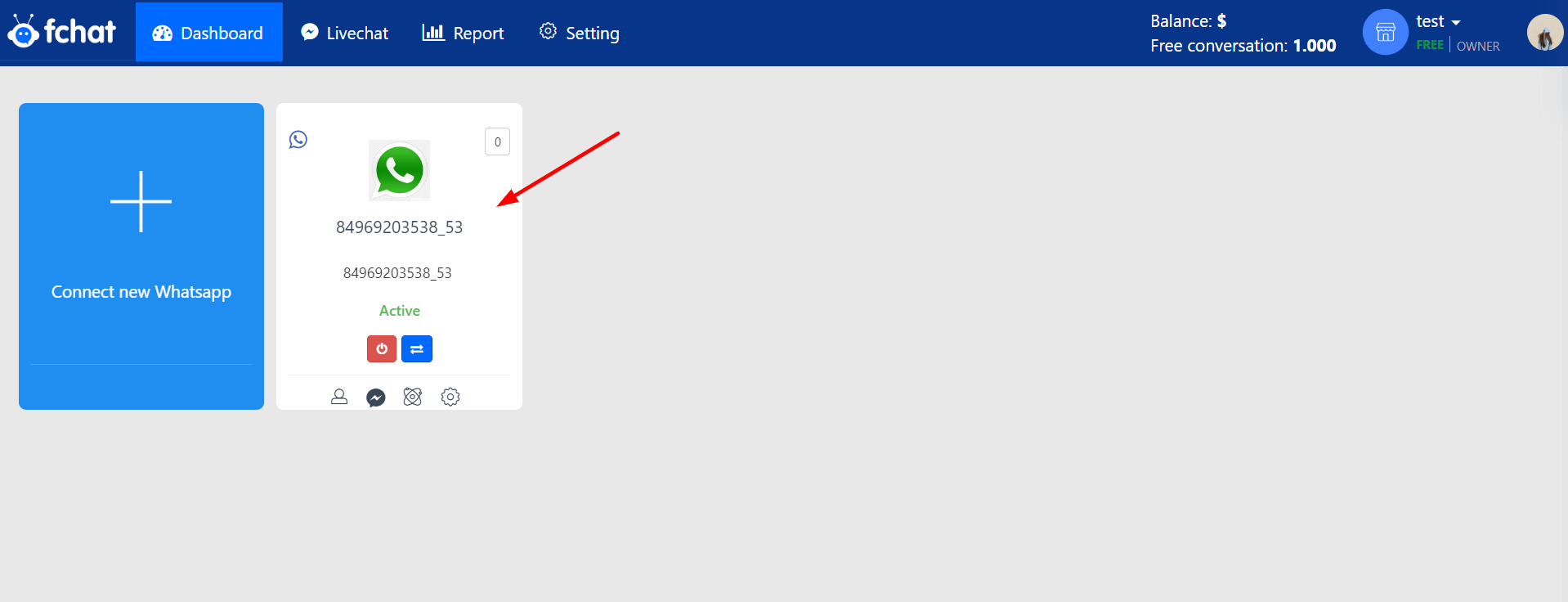
Now you can view and reply to whatsapp messages on livechat
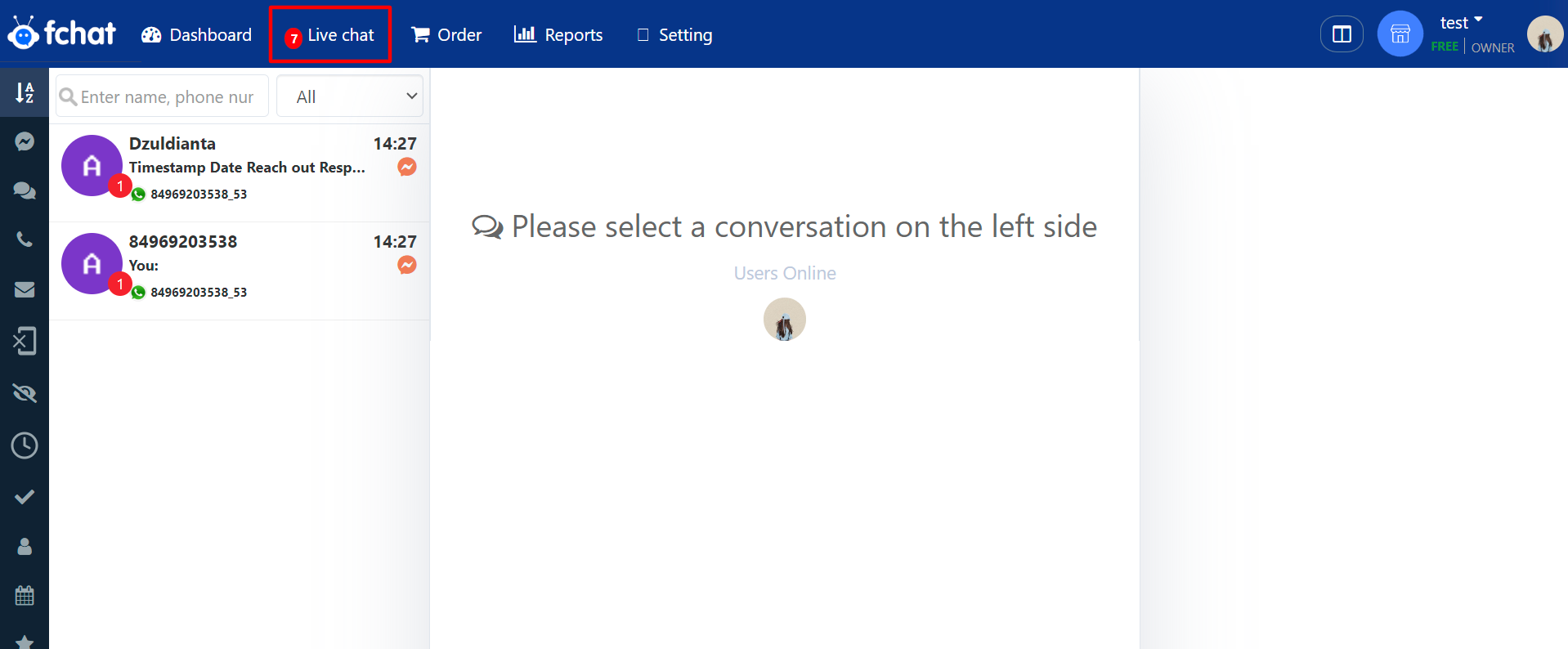
2. Disconnect whatsapp from Fchat:
When you want to stop connecting your whatsapp account with Fchat, please do as follows: Settings >> Linked devices >> Tap on Fchat device name >> Sign out